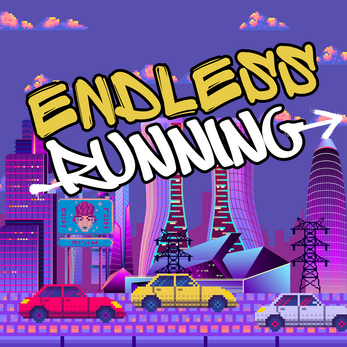Endless Running
A downloadable game for macOS
A minimalist endless-runner that turns your body into the controller. Stand back from your webcam and:
- Lean left/right to switch lanes
- Jump (or press Space) to clear obstacles
- Or use ← → arrows and Space if you’d rather stay seated
Note: It can take a few seconds (up to 30 s) for the webcam feed to initialize—please be patient!
(Please refer to the Download & Install instructions for troubleshooting.)
| Status | Prototype |
| Platforms | macOS |
| Author | Mowmogi |
| Genre | Platformer |
Download
Download
Run.zip 165 MB
Install instructions
How to Download & Play (macOS)
- Get the ZIP
- Click Download on this page to grab Run
.zip.
- Click Download on this page to grab Run
- Unzip
- Double-click the downloaded file.
- You’ll see:
- Endless Running.app
- moveDetectioncvZone
- Grant Permission (first time only)
- Right click on the game icon then click Open
- Close the game, then open terminal, do :
- cd /path/to/unzipped/folder
cp moveDetectioncvZone "Endless Running.app/Contents/MacOS/"
- cd /path/to/unzipped/folder
- This makes the movement-detector executable runnable.
- Launch the Game
- Double-click Endless Running.app in Finder.
- The game will automatically launch the camera-detector in the background.
- When prompted, allow camera access so the game can track your movements. (Currently bugged, refer to Known Issues (2nd issue))
- Play!
- Follow the on-screen calibration and tutorial steps.
- Lean left/right to move between lanes, jump to clear obstacles, and have fun!
- Known Issues : (WILL BE FIXED SOON!
..hopefully...)- On first launch, you may see a message saying the app can’t be opened because it’s not from the App Store. To bypass this, right-click the app and choose Open.
- The game will request permission to access your camera (required for movement). Please approve this request, then close and reopen the game. You should not be prompted again, and it will run normally.